What is the Google Search Console?
Google Search Console is a free tool provided by Google that helps website owners to track and optimize their website in Google search results . With Google Search Console, website owners can monitor how Google is crawling and indexing their website, view error messages caused by the crawling process , and get other important information about their website's performance in Google search results. Google Search Console is an important tool for any website operator as it helps to improve a website's visibility in search engine results and ensure that the website is working properly and can be found by Google.
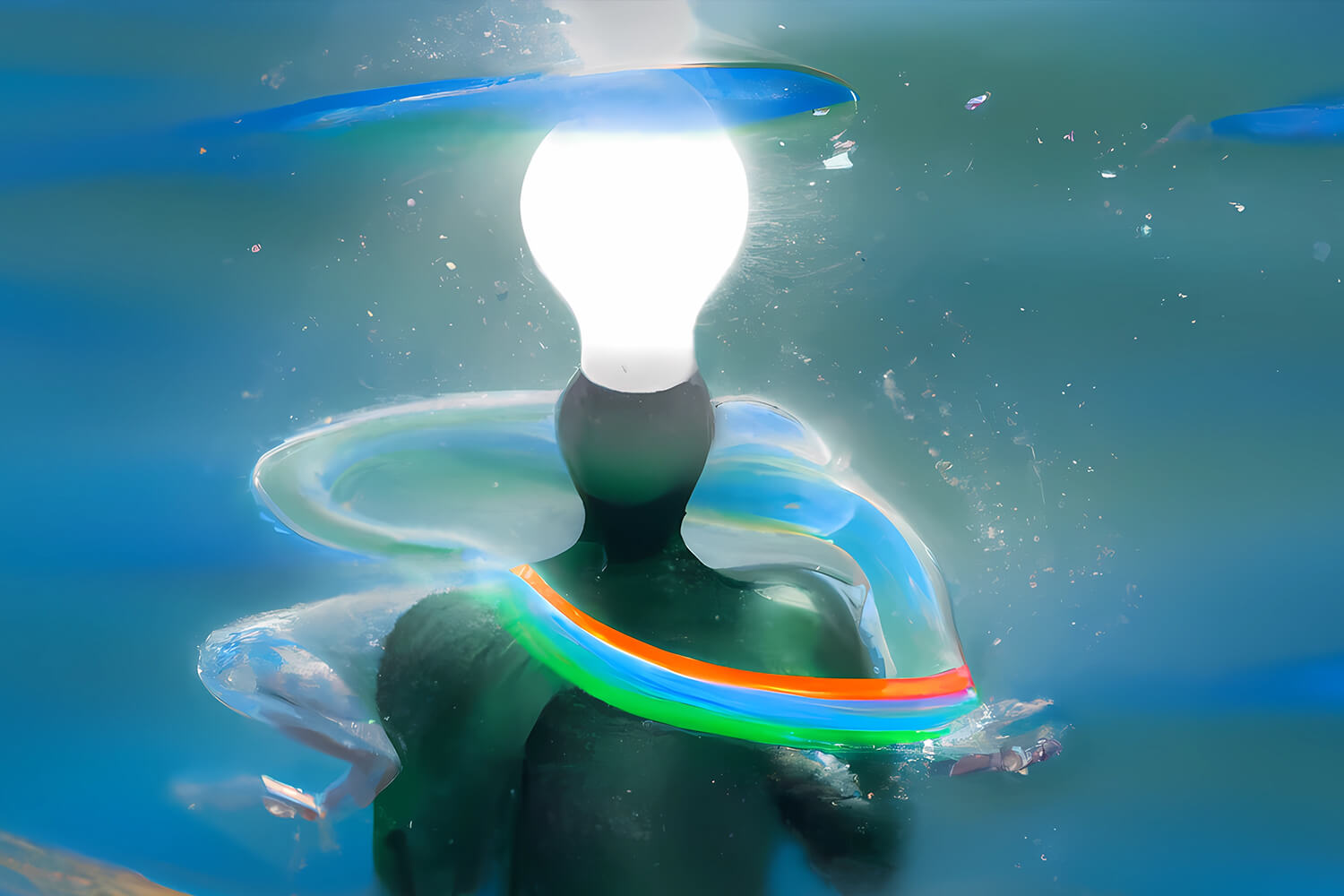
Google Search Console Tips
As mentioned at the beginning, Google Search Console is a free tool from Google that helps website owners monitor and maintain their website's presence in Google search results . Here are some tips and tricks for using Google Search Console:
Confirm the site:
Before you can use Google Search Console, you need to verify website ownership. This can be done through various methods, such as B. adding a DNS record or uploading an HTML file to your server
Monitoring of search traffic (monitoring of search traffic):
The Performance report in Google Search Console shows how much traffic the website is getting from Google Search and which keywords and search queries are generating the most traffic
Fix crawl errors:
The "Coverage" report in Google Search Console shows all the crawl errors that Google encountered while indexing the website. It is important to fix these errors as they can negatively impact search rankings
Submit sitemaps and single/custom URLs:
One can use the Sitemaps report to submit a sitemap, which helps Google find and index all pages on the site. The tool can also use "URL Check" to submit individual URLs for crawling
Set up notifications:
The Security & Manual Actions report can be used to set up alerts for any manual actions taken by Google on the site, such as: B. A penalty for spam behavior. One can also use this report to check for security issues on the website
Using the Mobile Usability Report:
The Mobile Usability report shows any issues with a website's mobile usability, e.g. E.g. text that is too small or links that are too close together. It is important to fix these issues as mobile usage continues to increase
Using the Structured Data report:
The Structured Data report shows any errors or warnings in the structured data on a website. Structured data helps search engines to understand website content, so it is important to fix any issues in this report
Conclusion
Based on the examples, it quickly becomes clear that the Google Seach Console is a professional, free SEO tool that is specially tailored to Google search engine optimization. The more you familiarize yourself with the functions of this SEO tool, the more it becomes clear how extensive the tool is and how complex it can be in a professional application . Therefore, we recommend that you familiarize yourself with the basic knowledge of Google Search Console and leave complex and complicated configurations to a professional . Our team of SEO experts can be contacted at any time regarding this.



