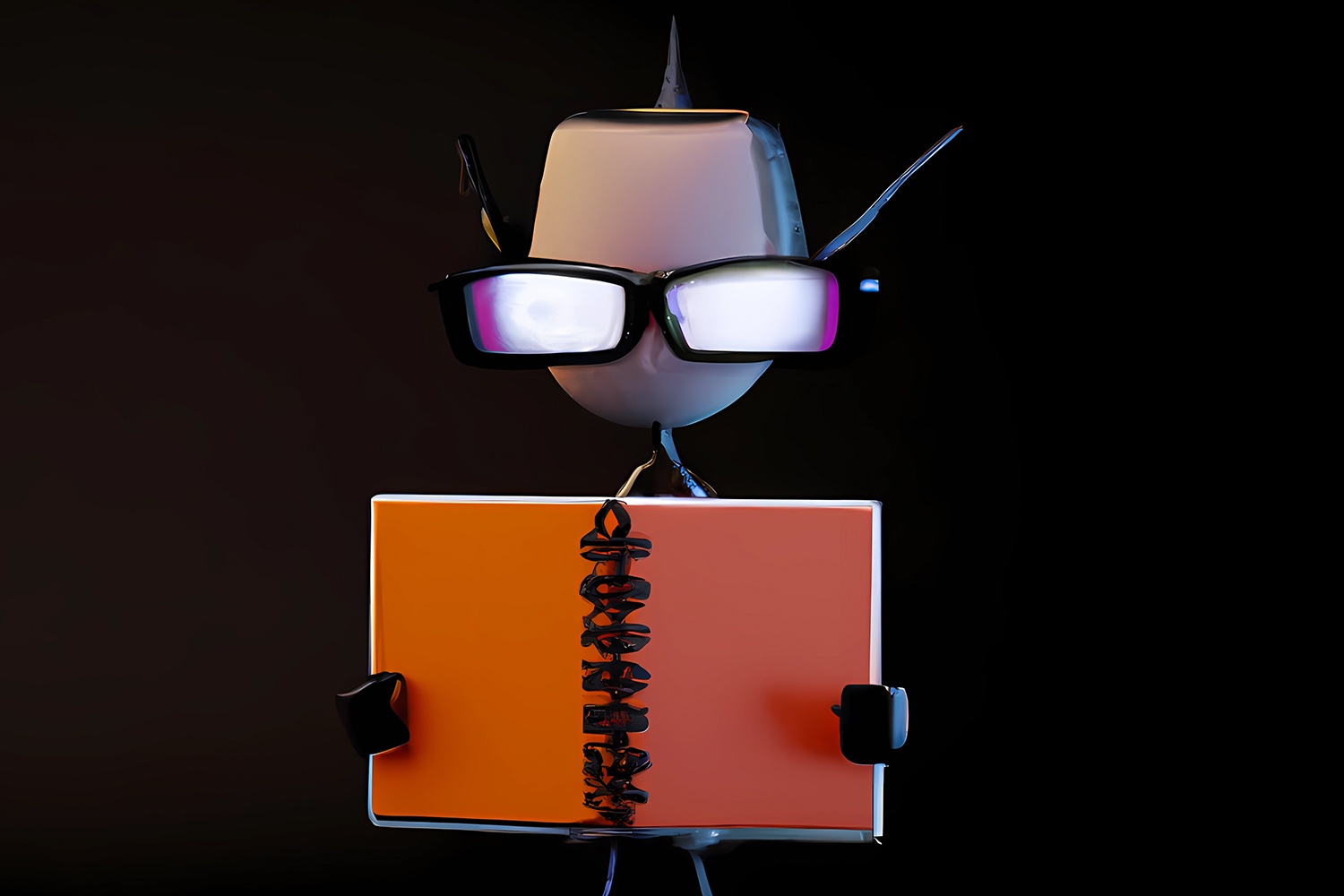Bing Chat
In this blog, we dive into the fascinating world of Bing Chat - an innovative language model powered by artificial intelligence, now known as Microsoft Copilot. Copilot uses OpenAI's GPT-4 large-scale language model, which has now entered our everyday lives through integration with Microsoft Edge and Microsoft Bing. Bing Chat is much more than just an ordinary tool; it is an advanced system that literally understands your questions, requests and instructions in natural language. In this introductory text, we explore how Bing Chat takes our interaction with technology to a new level and offers us multiple ways to effortlessly accomplish various tasks. Join us on this journey of discovery into the world of this AI assistant and learn how it is transforming our digital experience.

What is Bing Chat?
Bing Chat is an intelligent assistant powered by artificial intelligence that can help you browse the web and much more! Ask it simple and complex questions; use it for research; request summaries of articles, books, events, news, sports scores, etc. You can also ask it for product comparisons - and that's just the beginning. You can also ask it about general text and images, reformatting text, updating images and much more. Bing Chat takes search to a whole new level, allowing you to guide searches by asking additional questions and providing content to help you get ahead with any task.
From Bing Chat to Copilot
In early February 2022, Microsoft unveiled a new version of its Bing search engine, the standout feature of which is an AI chatbot with more advanced technology than ChatGPT, OpenAI's GPT-4. At the time of its launch, the AI chatbot was called Bing Chat, but during the Microsoft Ignite event in November, Microsoft decided to completely rename its chatbot and call it Copilot instead. With Copilot, you can ask the AI chatbot questions and get detailed, human-like answers with footnotes that link to the original sources. Because the chatbot is connected to the internet, it can provide you with up-to-date information, which is a capability that the free version of ChatGPT can't match. The chatbot can help you with creative tasks such as writing poems, essays or songs, solve complex math or programming problems and even generate images from text using the Bing Image Creator within the same platform.
How can you access Bing Chat?
There are several ways to access Bing Chat :
- Web-based Bing Chat
Visits Bing Chat or go to https://www.bing.com in a browser window and select the chat button. - Bing Chat in the Microsoft Edge sidebar
For the best possible Bing chat experience load Microsoft Edge down. Bing Chat is integrated into the sidebar of the browser and allows quick and easy access. Microsoft Edge select the Bing chat icon is sufficient to Bing chat window You have access to Bing Chat, Bing Compose and Insights: three powerful and different AI tools. - Mobile Bing Chat
Bing Chat is also available on your smartphone or tablet. To use Bing Chat on the go, you need to download the Microsoft Bing or Microsoft Edge Mobile app on iOS or Android.
Effective use of Bing Chat
There are countless ways to use Bing Chat, but here's a quick guide to get you started:
1. choose your style of conversation
When you open Bing Chat, you can select the conversation style you want the AI-powered search assistant to use while interacting with you. You have three options:
- Creative
Choose this conversation style if you want Bing Chat to provide elaborate and imaginative answers and present information in a more comprehensive and creative way. This style works well for writing short stories, making up funny pet names and more. - Precise
Choose the precise conversation style if you prefer clear and direct answers that convey information in a clear and concise way. This conversation style is helpful for mathematical calculations, finding historical data and other straight to the point answers you want to find. - Balanced:
This conversation style offers a mix of creative and concise conversation style, providing answers that strike a harmonious balance between comprehensive information and brevity. If you are planning a trip or looking for product recommendations, this style will help you.
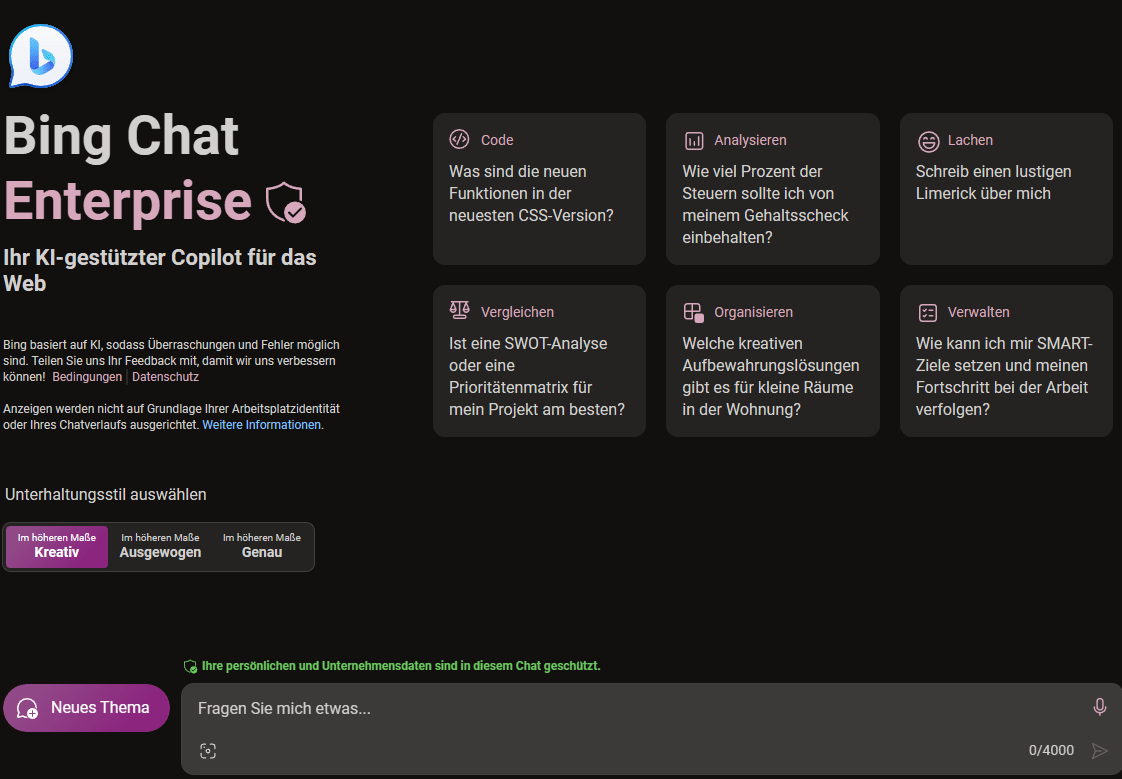
2. ask a question
Start the conversation by asking a question or giving Bing Chat an instruction. Ask as many additional questions as you like to help Bing Chat deliver exactly what you want.
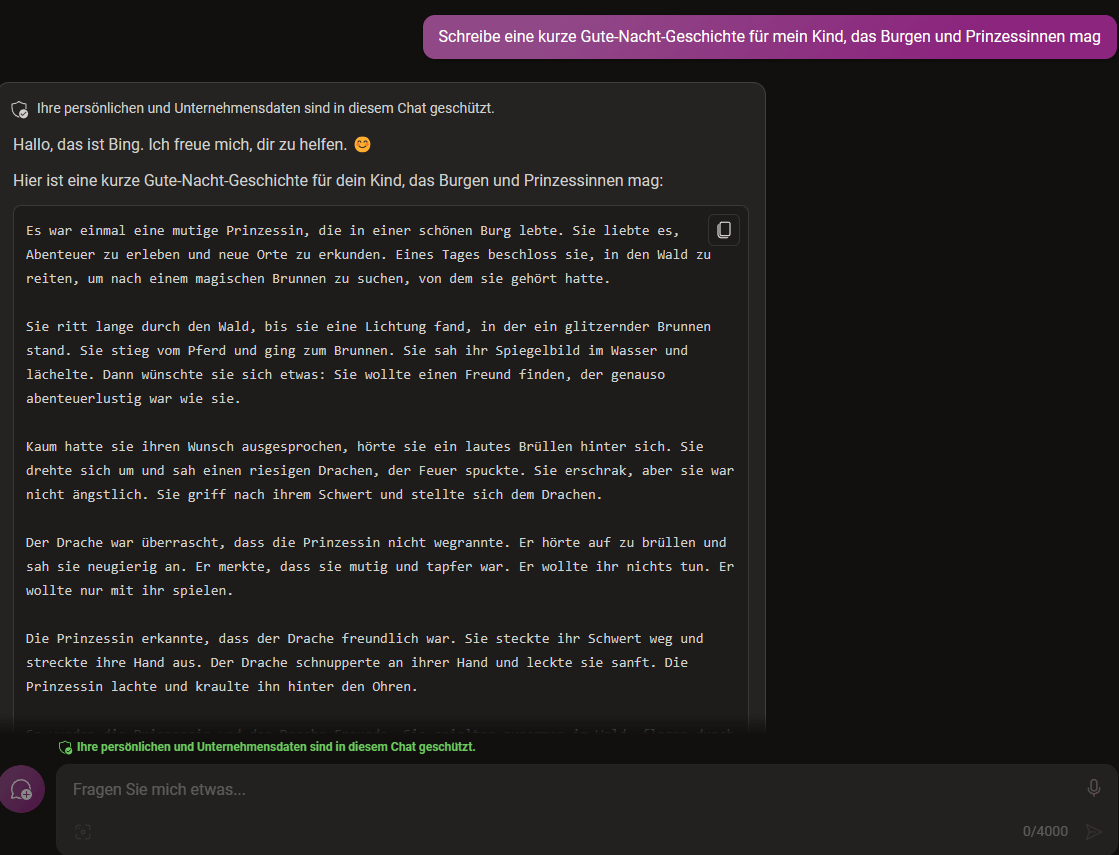
3. get visual impressions
Microsoft has integrated the ability to create AI-generated images directly in Bing AI with the DALL-E 2 feature. To enable this feature, start a new topic and choose the most creative conversation style for your question. For best results, ask a question that can best be answered with an image.
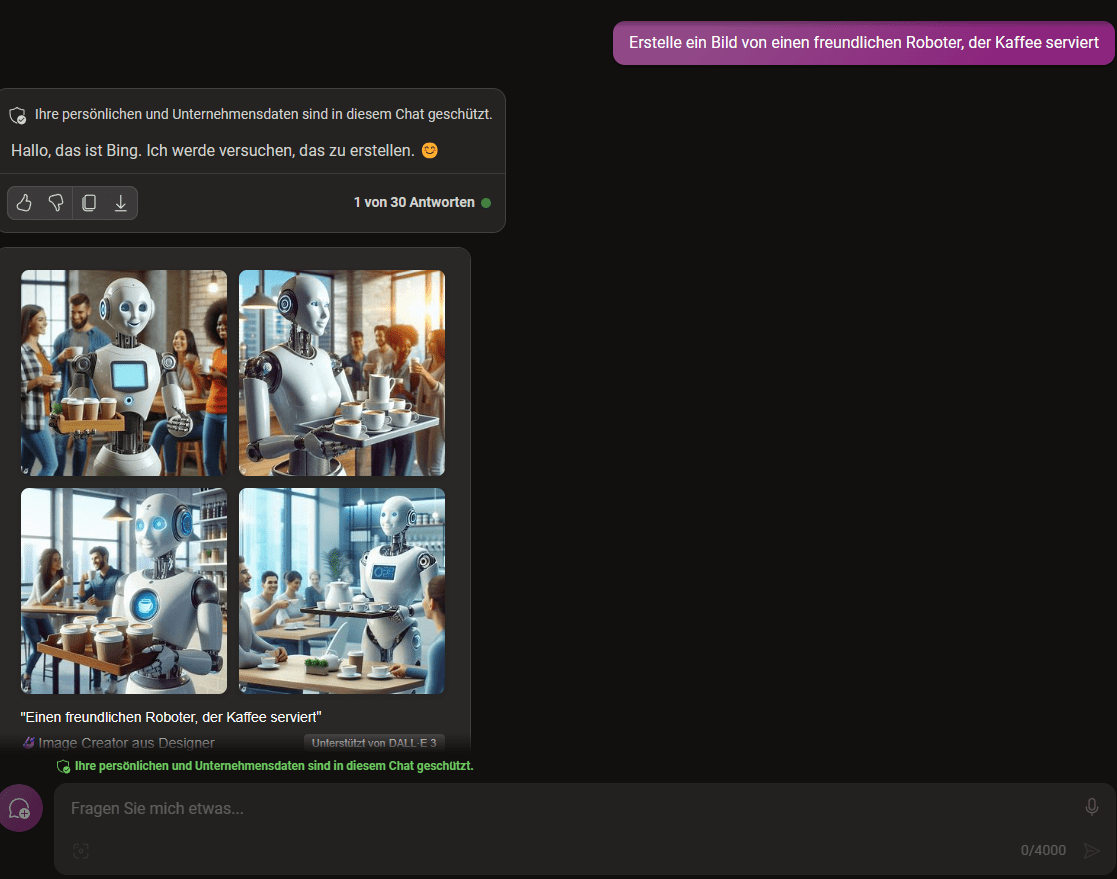
4. be precise and detailed in your Bing AI queries
The more specific and precise your request is, the more specific and precise your answer will be.
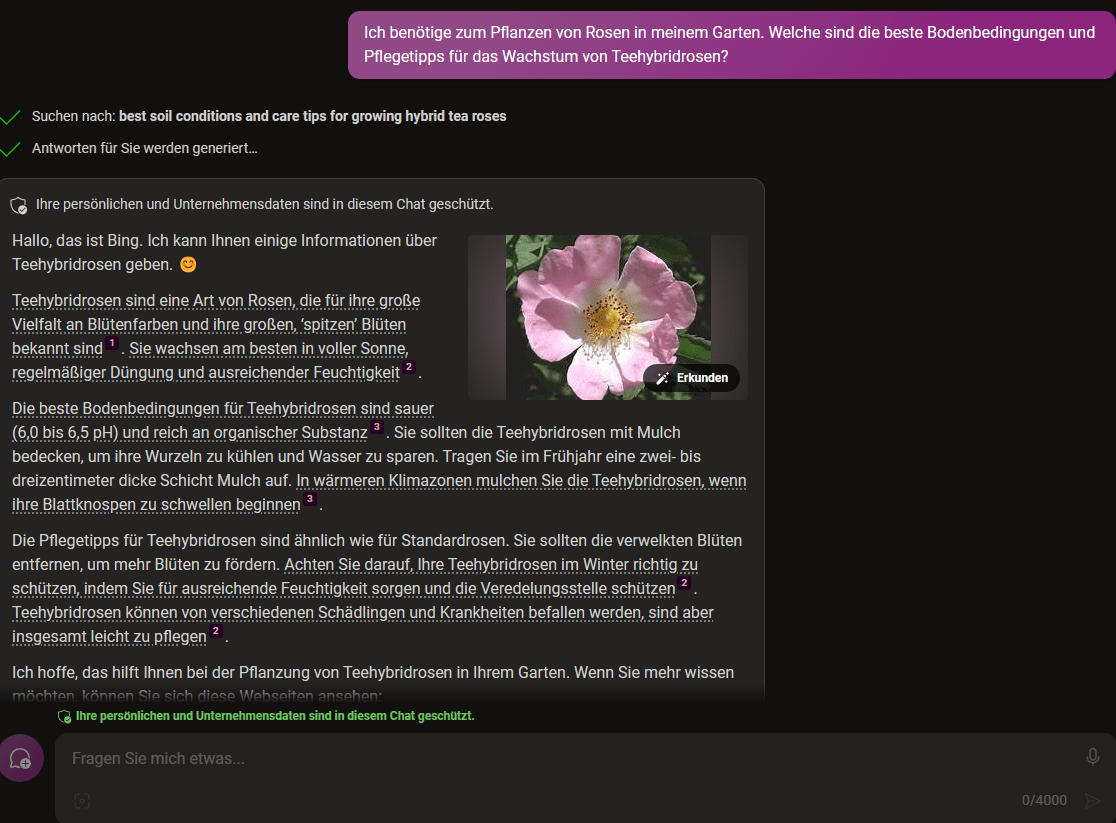
5. copy good answers when you get them
Thehe content on the Internet is constantly changing and evolving; you may not be aware of exactly how many changes are taking place minute by minute, especially if you are doing a search in natural language. From here you can copy the answer and save it in a more permanent document.
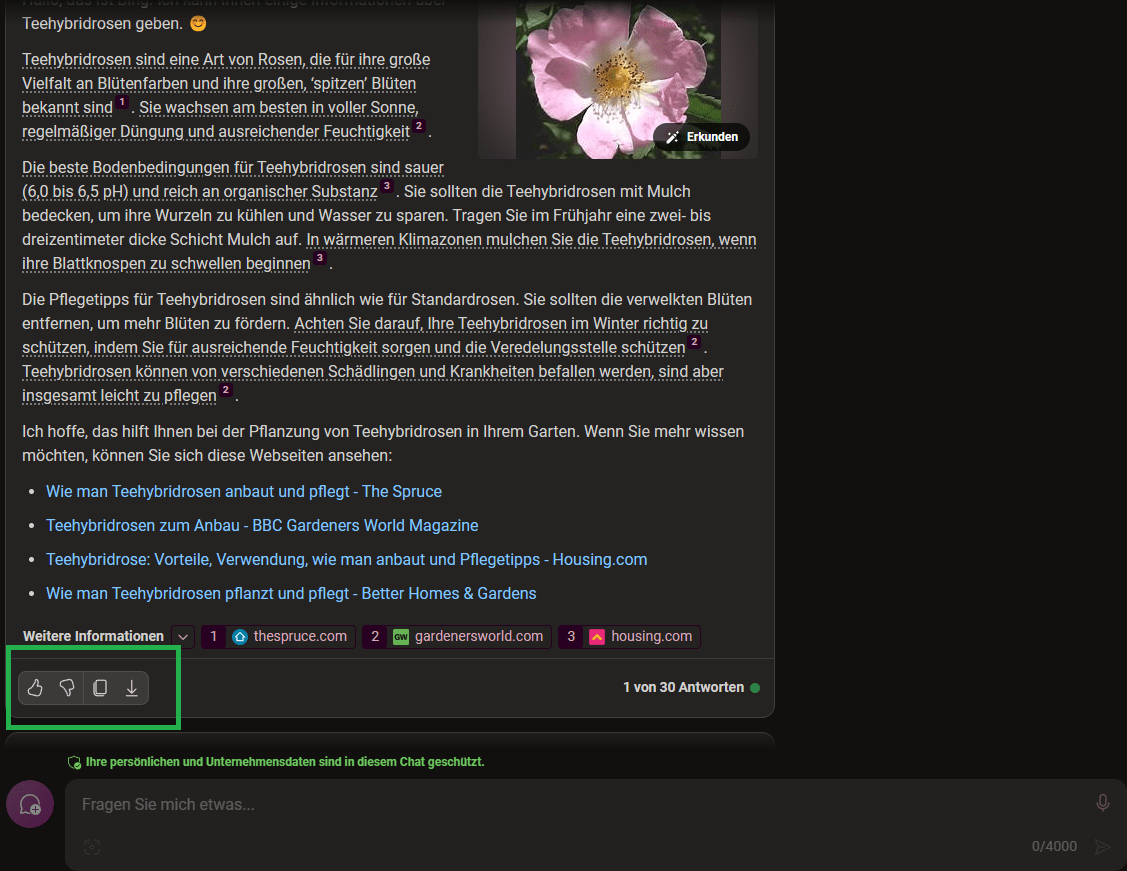
6. rate good answers when you get them
If you get a good answer, possibly an answer worth saving, you should pause for a moment and give that result a thumbs up. Bing AI is designed to continuously learn from the results it generates, so if you provide feedback that indicates certain results were useful and appreciated, it will take this into account the next time it is asked a similar question.
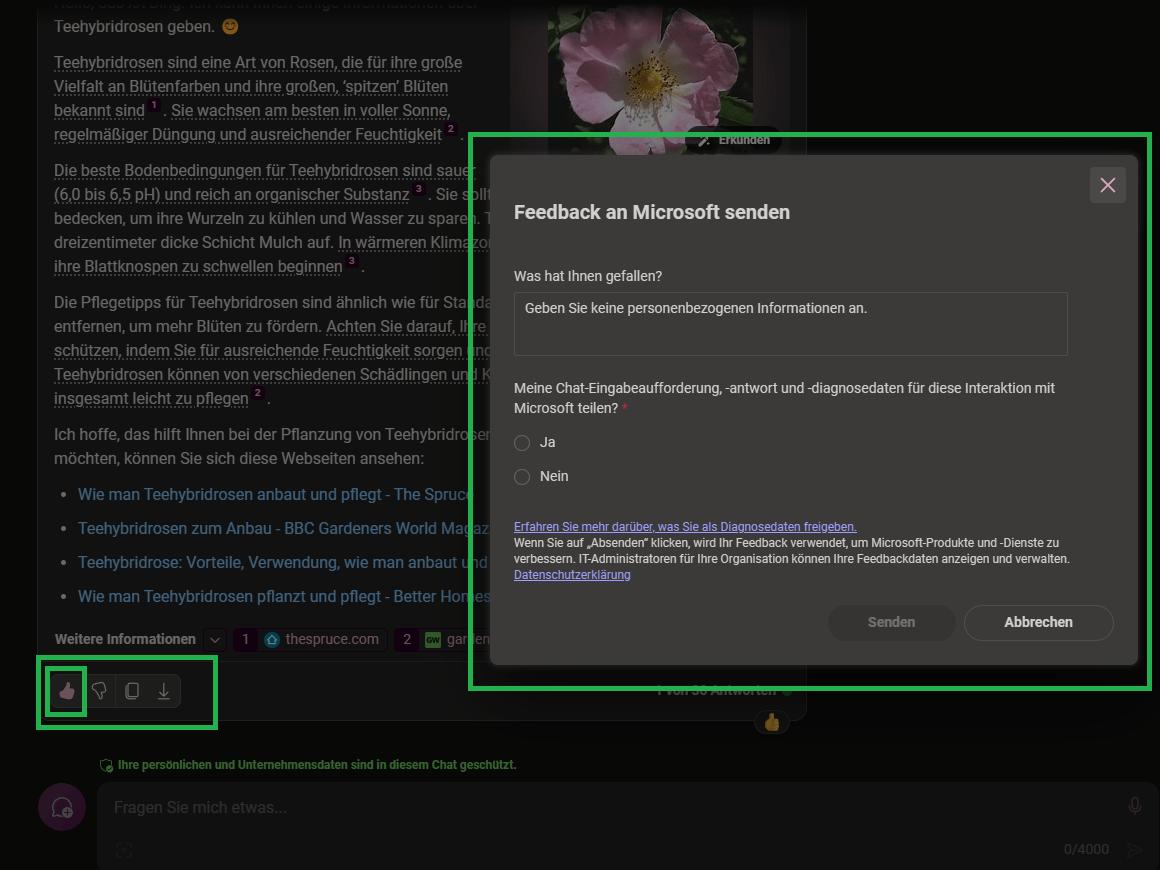
Conclusion
Bing AI Chat indeed offers a dynamic and versatile tool. Its user-friendly interface, extensive functionalities and potential for multiple applications make it a valuable addition to the AI landscape and improve various aspects of our lives. With advances in technology, Bing AI Chat has a promising future and we look forward to seeing innovation and what more it can contribute.